Handling images on the Gamebuino META
Saturday, May 1, 2021 ( Last modified: Tuesday, May 18, 2021 )
The last word
This is the end of this tutorial. I hope you have learned some useful things for your next projects. You have seen that the official Gamebuino-META library has everything you need to enhance your games with beautiful graphics, even if the console has limited hardware resources. Your imagination and a few programming tricks leave you free to develop beautiful things.
If you liked the tutorial, please leave me a on this page to let me know.
I would be very happy to hear your opinion or to answer any questions you may have about everything we have explored together in this tutorial. Feel free to leave me a message or start a discussion on the community forum:
The Gamebuino META is a great educational tool for learning programming. We need to cultivate its interest among young (and not so young) people, but we need the help of its community of users, we Gamebuiners. You can be an actor in its development, by sharing your creations of course, but also by giving your opinion or by expressing your expectations on what you would like to learn to do with this programmable game console handheld, that does not lack potential.
Getting the source code
You can get the full project, with all the examples we have worked on, as well as all the graphic resources we have used, on the GitHub repository.
The easiest way is to use the command line:
git clone https://github.com/m1cr0lab-gamebuino/gb-images.git my-stunning-game
Otherwise, directly from the GitHub repository, using the green button on the top right, by downloading the ZIP archive of the project. After unzipping the archive, be sure to rename the project folder to my-stunning-game to avoid annoying the Arduino IDE.
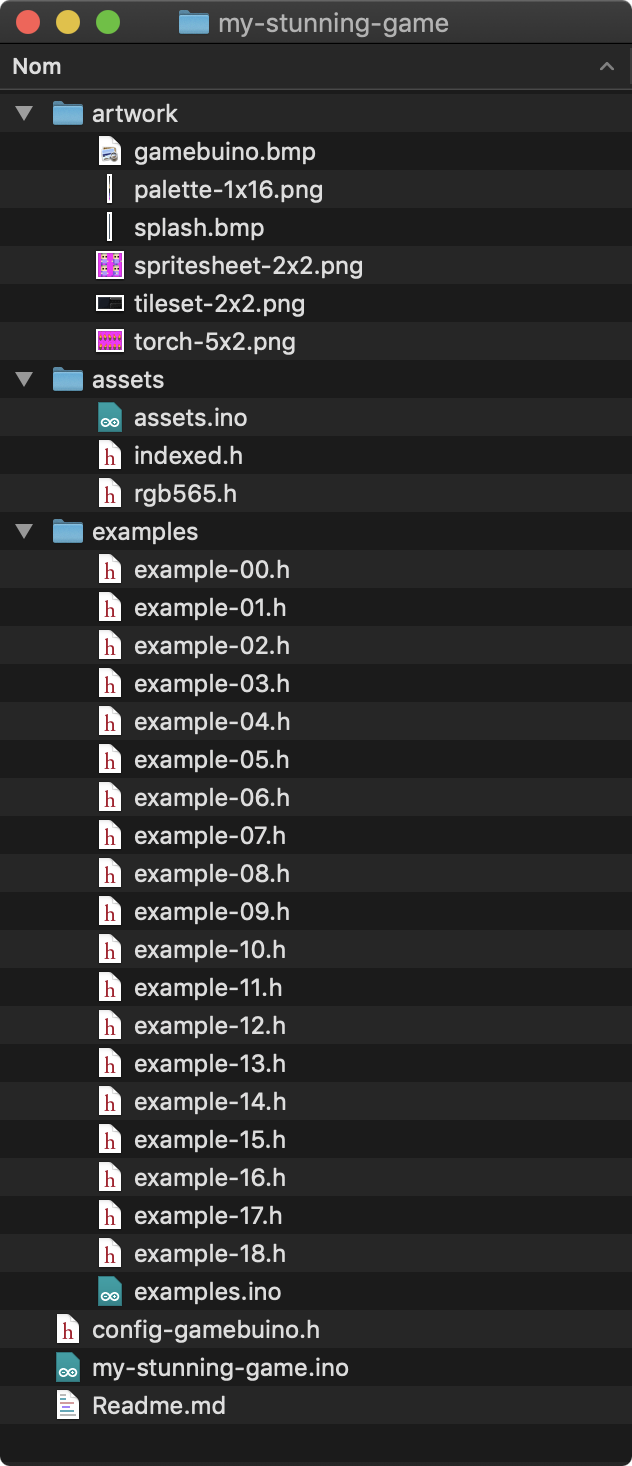
The full project